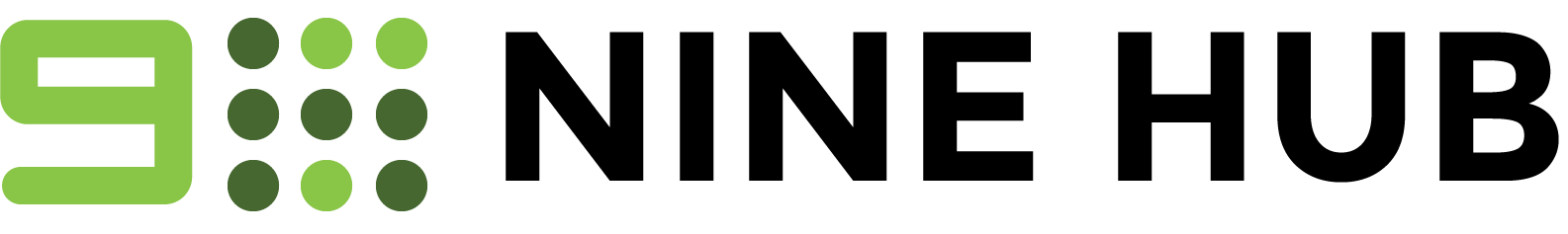4 Tips for Creating and Launching an Online Course

Online course creation is a popular trend within the e-learning industry. Thanks to savvy advancements in technology, and some really handy educational platforms, practically anyone can create an online course around a subject they’re familiar with and sell it. However, while the process sounds simple, creating an online course takes a lot of planning, attention to detail, and strategy. Follow these tips to help you stay organized throughout the process.
Use a Note-Taking App to Store Ideas and Inspiration
Note-taking apps, such as Evernote, are great for jotting down and saving ideas as you work. To keep your thoughts and course-related documents organized, create separate notebooks for main focus topics.
In addition to saving links to all of your course-related documents, videos, and worksheets, you can use the app to clip webpages, which puts the information you need at your fingertips better than a bookmark. Clipping also makes webpage content available offline, so it’s easy to review articles, screenshots, and other materials you’ve saved no matter where you are.
Map Out the Entire Process in Detail
Before you start creating course modules and videos, you should take the time to map out your course and your sales funnel. When you map everything out in advance, you’re able to spot gaps in your process and you know exactly what content you need to create.
To keep the course creation process simple, outline your course into modules. Then, outline each module into lessons. Once you know exactly what lessons you want to include in each module, you can list all of the content needed for each lesson, including videos, audio files, and PDFs.
It’s also important to map out your sales funnel so you have a detailed view of what steps leads take from their first point of contact to the time the sign up for your course. For example, if you’re hosting a webinar to attract leads, you would need to create an outline and slides for your webinar, a lead page, pre-webinar emails, and post-webinar emails. Some other emails you should consider adding to the mix include:
- FAQ emails
- Results emails
- Open-cart emails
- Cart-closing emails
- Thank you emails
- Welcome emails
- MIscellaneous sales emails
Use a Project Management App to Stay on Track
When you launch an online course, you have a lot of moving parts to track. To keep things organized, it’s a good idea to use a project management app such as Trello or Asana. These apps let you outline specific tasks for each part of the course creation process and set deadlines for them. These tools really come in handy if you have other people contributing to your launch, but they can also help you stay on track if you’re flying solo.
Complete Your Work in Batches
When you stop working to switch from task to task, it takes several minutes to refocus on what you need to accomplish. To make the most of your time, consider working in batches. For example, once you’ve outlined your course, you know exactly what content you need to create to get the course up and running and begin your launch. So instead of working on your course one module at a time, spend one day recording all of your videos, half a day writing emails, and a few days writing and designing your sales page.
Creating and launching an online course isn’t easy, but you can easily meet your financial goals if you start by getting yourself organized. Once you’re properly organized, creating your course isn’t difficult.